Description
Fits: CS2, CTS2, and the latest CTS3 Monitors
The Edge Accessory System (EAS) is designed with future expansion in mind. Its architecture enables users to link multiple accessories in a daisy - chain style to the CS and CTS platform. This feature lets you monitor and show dozens of parameters on one device.
Part Number: 98602
Features
- Connect multiple accessories to the CS and CTS platform
- Monitor and display numerous parameters on a single device
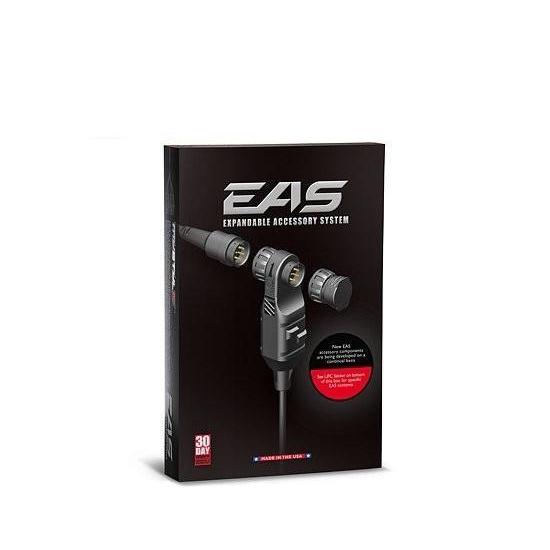
Using this cable is quite easy. First, make sure your CS2, CTS2, or CTS3 monitor is powered off. Then, connect the cable to the appropriate ports on your monitor and the accessories you want to use. After that, power on the monitor. You'll be able to see the parameters displayed on the screen. As for maintenance, keep the cable away from sharp objects and excessive heat. Also, when not in use, store it in a dry place. And don't pull the cable too hard to avoid any damage.